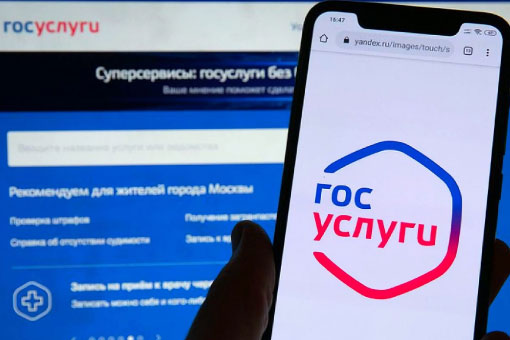
Registration on Gosuslugi takes place in three stages. Already at the first stage you will be able to use the portal, but the range of services will be limited. To get full access to services, you need to confirm your identity
If you don't have a Russian phone number, skip to step three.
Step 1: Enter your name and contact information
- On the registration page, select "Other registration method"
- Please specify:
- last name and first name
- personal email that you have access to
- Russian phone number - if available
- Check your email and follow the link in the letter from Gosuslugi. If you specified a phone number, an SMS with a code will be sent to it - enter this code
- Create or generate a strong password
Step 2: Enter your SNILS and passport details
- Apply for SNILS - if you don't have one yet. You can get SNILS at the Social Fund (SFR) office or at the MFC office . You will need your passport and its notarised translation into Russian
- SNILS must be issued for a valid passport.
- Fill in your passport and SNILS data in your personal account on Gosuslugi
After this, the data will be sent for verification - it takes from 10 minutes to 5 working days
If the check fails, make sure that you have entered the passport details for which the SNILS is issued correctly.
If you have recently issued a SNILS or have provided new passport details to the SFR, wait until Gosuslugi receives the data. This may take up to 14 calendar days. Then continue registering on Gosuslugi
Step 3: Verify your identity
This can be done:
- in person at the service center - you will need a passport, its notarised translation into Russian and a personal email address to which you have access
- online via a bank - if you have an account in a Russian bank and a Russian phone number. Make sure that when applying at the bank you provided your passport as an identity document and that its details have not changed
To confirm your identity in any way, you will need your SNILS. It must be:
- released more than 14 days ago
- issued on a valid passport. If the passport details have changed, notify the new ones to the SFR and wait 14 calendar days
After confirming your identity, you will be able to use all services on the portal
Source: https://www.gosuslugi.ru/help/faq/login/0006
Article Tags: government services, gosuslugi, how-to
Created: 3 months ago. Modified: Never.
Latest Articles
Understanding Russia’s Register of Controlled Persons
Lost access to your Russian bank account? You might be on the Register of Controlled Persons. This blacklist can freeze finances, block visa renewals, and even lead to deportation. Here's how to check and fix it.. Read More
Navigating Russian Government Services: A Guide for Foreign Citizens
From visas to residency, here’s your essential guide to Russian government offices—what they do, where to find them, and how they work... Read More
Your Complete Guide to Handling Money in Russia: Exchange, Budgeting & Safety Tips
Traveling to Russia? Cash is king—but ATMs & cards may fail you. Get ruble-ready with must-know exchange tips, daily budgets & backup plans... Read More
Web design, development and hosting by interVations
Fast. Simple. Reliable.
Simplified enterprise-grade solutions for small and medium business needs.
Web design, development and hosting by interVations
Fast. Simple. Reliable.
Simplified enterprise-grade solutions for small and medium business needs.


